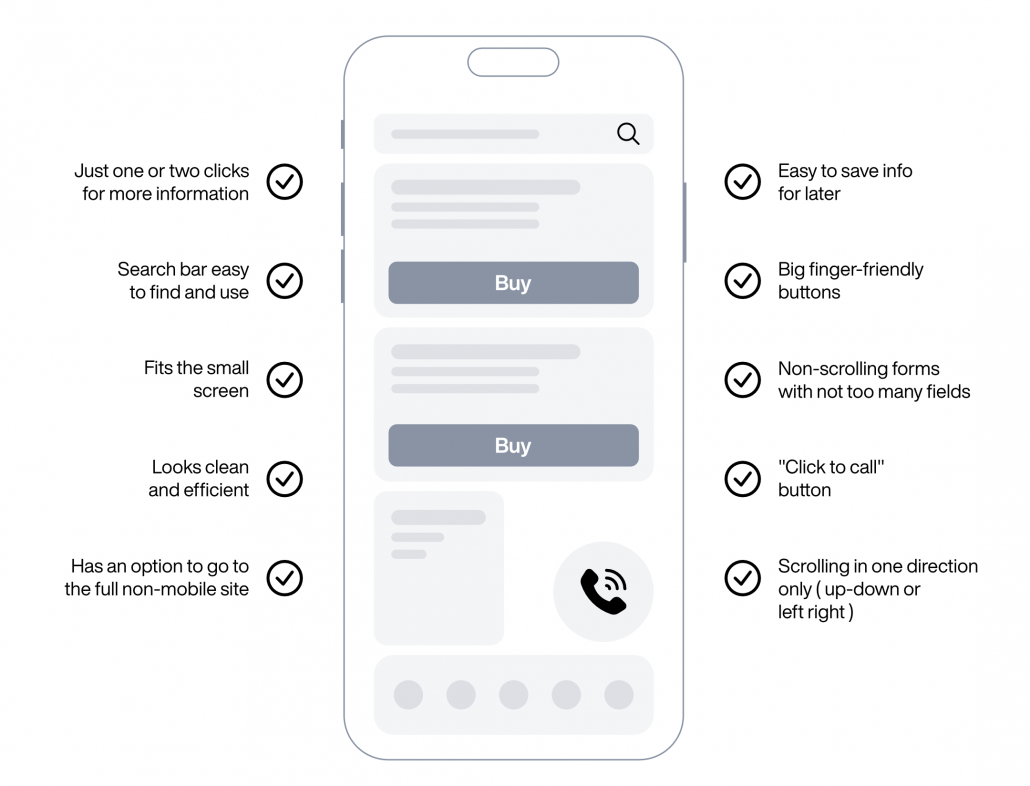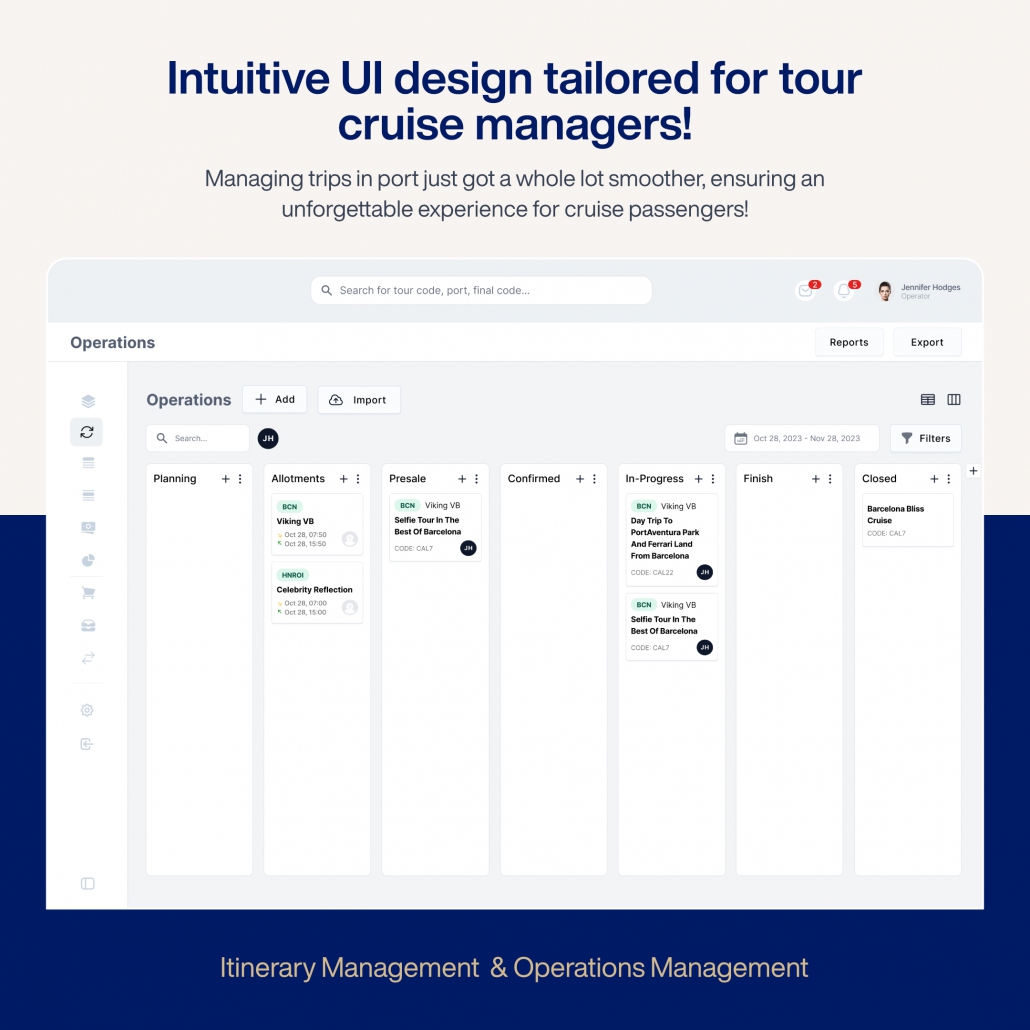What is UX/UI design? Key of the Differences
Image Source: Unsplash
User experience (UX) and user interface (UI) design are two terms that are often used interchangeably or misunderstood. However, they are distinct yet interconnected aspects of creating digital products and services. In this article, we will dive deep into the world of UX vs UI design, exploring their definitions, differences, and the importance of each in the design process.
Table of Contents
1. What is UX?
User experience (UX) is the overall experience a user has when interacting with a product or service. It goes beyond just the visual interface and encompasses the entire journey, from the initial discovery to the final interaction. UX design focuses on understanding user needs, solving their problems, and creating a seamless and enjoyable experience.
A good example of UX design can be seen in a library. Imagine a library where everything is organized, signposted clearly, and the checkout process is smooth. This well-designed experience ensures that users can easily find the books they need and have a positive overall experience. UX designers conduct user research, define user problems, generate ideas, create prototypes, and continuously iterate to optimize the user experience.
2. What is UI?
User interface (UI) refers to the visual and interactive elements that users interact with when using a digital product or service. It includes screens, buttons, icons, menus, and other visual components that enable users to navigate and interact with the product. UI design focuses on creating visually appealing and user-friendly interfaces that enhance the overall user experience.
To further illustrate the concept of UI design, consider a website with an intuitive layout, attractive visuals, and easy-to-use navigation. A well-designed UI ensures that users can easily access the information they need and perform desired actions. UI designers work on aspects such as color schemes, typography, iconography, and layout to create visually engaging and functional interfaces.
3. Understanding the Differences
While UX and UI are closely related, they have distinct focuses and responsibilities. UX design is concerned with the overall experience and aims to solve user problems by creating intuitive and enjoyable interactions. It involves research, user testing, and a deep understanding of user needs.
On the other hand, UI design is more focused on the visual and interactive elements of the product. It aims to create aesthetically pleasing and functional interfaces that facilitate user interactions. UI designers work on aspects such as typography, color palettes, and layout to create visually appealing interfaces.
In summary, UX design focuses on the holistic user experience, while UI design concentrates on the visual and interactive aspects of the product.
4. The Role of UX Design
UX design plays a crucial role in creating products and services that meet user needs and expectations. It involves a systematic approach to understanding users, identifying their pain points, and generating solutions. The key responsibilities of a UX designer include:
- User Research: Conducting research to understand user needs, behaviors, and preferences.
- User Journey Mapping: Visualizing the user’s journey to identify pain points and areas for improvement.
- Prototyping: Creating prototypes to test and validate design ideas before implementation.
- Usability Testing: Conducting tests to gather feedback and identify usability issues.
- Iteration: Continuously improving the design based on user feedback and data analysis.
A UX designer must have a deep understanding of human psychology, information architecture, and interaction design principles. They collaborate with stakeholders, developers, and UI designers to ensure a seamless user experience.
5. The Role of UI Design
UI design focuses on creating visually appealing and user-friendly interfaces that enhance the overall user experience. The key responsibilities of a UI designer include:
- Visual Design: Creating visually engaging layouts, color schemes, and typography.
- Interactive Design: Designing intuitive and responsive interactions, such as buttons and menus.
- Iconography and Illustration: Creating icons and illustrations that enhance the visual appeal of the interface.
- Prototyping: Building interactive prototypes to demonstrate the functionality and aesthetics of the design.
- Collaboration: Working closely with UX designers, developers, and stakeholders to ensure design coherence.
UI designers must have a strong sense of aesthetics, knowledge of design principles, and proficiency in design tools and software. They bring the UX design concepts to life and ensure that the interface is visually appealing and functional.
6. Collaboration Between UX and UI Designers
While UX and UI designers have distinct roles, collaboration between the two is essential to create a cohesive and successful design. UX and UI designers work together to ensure that the user experience is seamless and visually engaging. Key aspects of their collaboration include:
- Communication: Regular communication and collaboration to align design goals and strategies.
- Research and Testing: Sharing user research findings and conducting usability tests together.
- Information Architecture: Collaborating on the organization and structure of the interface.
- Visual Design: Ensuring visual design elements align with the overall user experience goals.
- Iteration and Feedback: Providing feedback and iterating on designs based on user insights.
The collaboration between UX and UI designers is crucial in delivering a product that not only meets user needs but also provides an aesthetically pleasing and enjoyable experience.
7. Common Misconceptions
There are several common misconceptions about UX and UI design. Let’s address some of them:
- UX is only about usability: While usability is an important aspect of UX, it is not the sole focus. UX design encompasses the entire user journey, including emotions, motivations, and perceptions.
- UI is just about making things look pretty: UI design goes beyond aesthetics. It involves creating interfaces that are visually appealing, functional, and intuitive for users to navigate.
- UX is more important than UI: Both UX and UI design are equally important. They work hand in hand to create a seamless and delightful user experience.
Understanding and debunking these misconceptions is essential for a comprehensive understanding of UX and UI design.
8. The Impact of UX and UI Design
Effective UX and UI design have a significant impact on the success of digital products and services. Here are some key benefits:
- Enhanced User Satisfaction: Well-designed UX and UI lead to positive user experiences, increasing satisfaction and loyalty.
- Increased User Engagement: Intuitive interfaces and enjoyable experiences encourage users to engage more with the product or service.
- Improved Conversion Rates: A well-designed UI can guide users through the conversion funnel, leading to higher conversion rates.
- Competitive Advantage: Products and services with exceptional UX and UI design stand out from the competition, attracting and retaining users.
- Brand Perception: A seamless and visually appealing user experience contributes to a positive brand perception.
Investing in UX and UI design is crucial for businesses that want to create user-centric products and services and gain a competitive edge in the market.
9. Why Both UX and UI Design Matter
Both UX and UI design are integral to creating successful digital products and services. UX design focuses on understanding user needs and solving their problems, while UI design ensures that the visual and interactive elements enhance the overall user experience. Here’s why both matter:
- User-Centric Approach: UX design puts users at the center of the design process, ensuring their needs are met and problems are solved.
- Seamless Interactions: UI design creates visually appealing and functional interfaces that facilitate smooth interactions between users and the product.
- Holistic Experience: The combination of UX and UI design results in a holistic user experience that is both enjoyable and visually engaging.
- Business Success: Investing in UX and UI design leads to increased user satisfaction, engagement, and ultimately, business success.
By prioritizing both UX and UI design, businesses can create products and services that resonate with their target audience and deliver exceptional user experiences.
10. How to Become a UX Designer
Becoming a UX designer requires a combination of skills, knowledge, and experience. Here are the key steps to start your journey in UX design:
- Learn the Fundamentals: Gain a solid understanding of UX design principles, user research, and interaction design through courses, books, and online resources.
- Build a Portfolio: Showcase your skills and projects by creating a portfolio that demonstrates your ability to solve user problems and create compelling user experiences.
- Gain Practical Experience: Seek internships or entry-level positions to gain hands-on experience and learn from experienced UX designers.
- Continuous Learning: Stay updated with the latest trends and best practices in UX design through continuous learning and professional development.
- Network and Collaborate: Connect with other UX designers, attend industry events, and collaborate on projects to expand your knowledge and build a professional network.
By following these steps, you can embark on a rewarding career in UX design.
11. How to Become a UI Designer
Becoming a UI designer requires a combination of artistic skills and technical knowledge. Here are the key steps to start your journey in UI design:
- Learn Design Principles: Develop a strong foundation in design principles, color theory, typography, and layout through courses and self-study.
- Master Design Tools: Become proficient in design software such as Adobe Photoshop, Sketch, or Figma to create visually appealing interfaces.
- Build a Portfolio: Create a portfolio that showcases your UI design skills and demonstrates your ability to create visually engaging interfaces.
- Collaborate with UX Designers: Work closely with UX designers to understand the user experience goals and ensure design coherence.
- Stay Updated: Keep up with the latest design trends and best practices by following industry blogs, attending webinars, and participating in design communities.
By following these steps and continuously honing your skills, you can pursue a successful career in UI design.
12. Conclusion
UX and UI design are two distinct yet interconnected disciplines that play a vital role in creating exceptional digital products and services. While UX design focuses on understanding user needs and solving their problems, UI design ensures that the visual and interactive elements enhance the overall user experience. By prioritizing both UX and UI design, businesses can create products that provide seamless interactions, engage users, and ultimately drive success.
Remember, UX and UI design are not just buzzwords – they are the pillars of user-centric design that lead to satisfied users, competitive advantage, and business growth. So, invest in UX and UI design, collaborate effectively, and create experiences that leave a lasting impact.